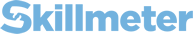Steps to add a candidate:
1. Sign in to the web app at Skillmeter.com
2. Go to the Candidates section in the left sidebar of the app.
3. Click the New Candidate button.
4. Fill the required information (First Name, Last Name, Email Address) and select the test(s) you want to assign to the candidate
You can also configure to ask the candidate for feedback at the end of the assessment, and/or to allow the candidate resume or not the assessment.
If notifications are turned on, Skillmeter will send a personalized email to the candidate, containing the link to the test center and the unique PIN code required to start the assessment.