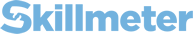Skillmeter provides you tools to create custom assessments/tests.
Steps to create an assessment:
1. Sign in to the web app at Skillmeter.com
2. Go to the Tests section in the left sidebar of the app.
3. Click the New Test button.
4. Enter all of the details of your tests, including the name, time limit, scoring type, security settings. Ensure the name is public facing as it can be showed to your candidates.
5. Once you have entered all information click Submit to save it and proceed to adding questions to your test.