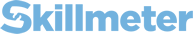We automatically email you a receipt for each charge we perform as a result of a paid Skillmeter plan. If you want to download an invoice for any Skillmeter charges we support that also.
Steps to download invoices from us:
1. Log in to the web app at Skillmeter.com
2. Go to the Billing section in the left sidebar of the app, under My Account section
3. Underneath your billing plans, you can see your full payment history. Click the Download Invoice button next to any invoices you want to download.