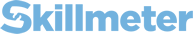Skillmeter will send result notifications each time an assessment has been completed.
By default, the result notification is sent only to the user who added the candidate, however you can configure Skillmeter to send the notification to other users from your organisation.
if you wish to activate alternate notifications, you need to take the following steps:
1. Log in to the web app at Skillmeter.com
2. Go to the Notifications section in the left sidebar of the app, under Test Center section
3. At the bottom, under Result Notification section, you can select one or multiple users to receive alternate notifications. Please note the users who appear in the list are users which have already created in the system. If you need to add more users, see how to do it in the following article: Inviting a team Member